Network-attached storage (NAS) solutions have long been a valuable way for networks to store, organize, and migrate data securely. Users can connect NAS software to a computer network, providing file-level data storage and sharing functionalities to multiple clients or users within that network.
Given the sustained surge in data generation and the ability of NAS solutions to centralize data storage for easy access for multiple users, many businesses and individuals invest in the solution. According to a market report from Markets and Markets, the NAS software market is estimated to hit $51 billion by 2028.
While there are enterprise-grade NAS solutions, this article will look at free and open-source NAS solutions, highlighting their features, pros, and cons for smaller companies or those on a tight budget.
- Rockstor: Best overall (Read more)
- Amahi: Best for integration support (Read more)
- Openfiler: Best for volume growth support (Read more)
- Enterprise Storage OS: Best for compatibility with popular RAID controllers (Read more)
- OpenMediaVault: Best for forum-driven support (Read more)
- PetaSAN: Best for managing large-capacity backups (Read more)
- TrueNAS: Best for non-critical storage (Read more)
Top free and open source NAS software comparison table
The table below summarizes the features of NAS software and highlights their availability in each NAS solution provider on our list.
| Back up Functionality | File Sharing | Cloud Integration | Cross-platform Compatibility | Disk monitoring | Disk pooling | |
| Rockstor | ✅ | ✅ | ✅ | ✅ | ✅ | ✅ |
| Amahi | ✅ | ✅ | 🚫 | ✅ | ✅ | |
| Openfiler | ✅ | ✅ | 🚫 | ✅ | ✅ | ✅ |
| Enterprise Storage OS | ✅ | ✅ | 🚫 | ✅ | 🚫 | 🚫 |
| OpenMedia Vault | ✅ | ✅ | 🚫 | ✅ | ✅ | 🚫 |
| PetaSAN | ✅ | ✅ | 🚫 | ✅ | ✅ | ✅ |
| TruNAS | 🚫 | ✅ | 🚫 | ✅ | ✅ | ✅ |
Jump to:
- Key features of free and open source NAS software
- Benefits of working with free and open source NAS software
- How do I choose the best free and open source NAS software for my business?
- Frequently Asked Questions (FAQ)
- Methodology
Rockstor: Best overall

Rockstor offers open-source NAS solutions that can run on computer hardware, USB, or hypervisors. The platform provides storage server appliances powered by Linux, Docker, and Btrfs. Designed for ease of use, Rockstor is available as a NAS server, customizable cloud storage server, private cloud server for small to midsize businesses (SMB), and as a personal cloud server for individuals.
Administrators can build storage on existing hardware or hypervisor while using Btrfs to scale Linux storage systems. Though Rockstor doesn’t have commercial support, the community has an active GitHub and developer community.
Pricing
Rockstor is a free software.
Features
- Secure web graphical user interface (GUI) with embedded documentation, like guided wizards and tool tips.
- Supports building customizable installers via an open-source installer.
- Nondisruptive scaling with pool redundancy profiles and share capacities.
- Self-healing data, compression, and bit rot protection via Btrfs.
- Take or schedule periodic snapshots for restoring or rolling back prior data instances.
- Protocol support for SMB, NFS, and SFTP.
Pros
- Offers a secure web GUI.
- Large capacity threshold.
- Easy to move data between the public cloud, Rockstor, and user devices.
- Proactive community, regular updates, and substantial documentation.
Cons
- Btrfs is not recommended for production use.
- No commercial support is available.
Amahi: Best for integration support

Amahi Home Server is an open-source Linux distro based on Fedora and is most suitable for home and small office environments. Also dubbed the “Home Digital Assistant,” Amahi’s software includes file management, backups, private internet application, internet-wide access, and integrations for third-party applications.
Besides helping users to centralize their backups, the Amahi HDA’s modular application architecture lets users quickly port and install applications for media, business, education, and gaming use cases. Amahi can be downloaded and installed using a Linux DVD and personal computer.
Pricing
Free and open-source.
Features
- Manage files across devices within a network, including access and edit rights.
- Integration with Microsoft 365, AutoCAD, Azure Active Directory, etc.
- Built-in and configured OpenVPN server with one-click install for IPsec VPN.
- Internet-Wide Access for automatic VPN setup.
- Backup options for full-disk network, periodic Windows, or macOS via Time Machine.
- Supports digital streaming to all devices within the network.
Pros
- Access to plenty of apps.
- Cross-platform compatibility.
- Fit for beginners and experienced users.
- Dedicated team and active community.
Cons
- Lacking consistent updates and protocol support.
- The interface is not intuitive enough.
- Apps often require additional configuration.
Openfiler: Best for volume growth support
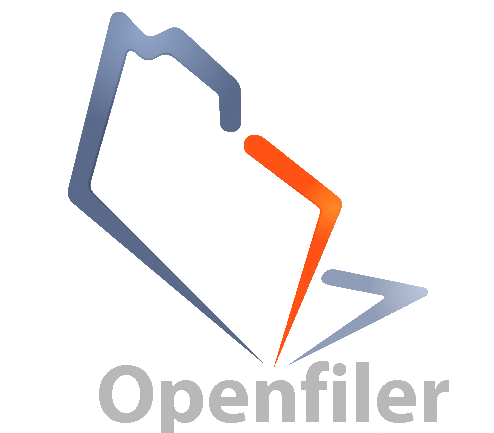
Openfiler is a NAS and Storage Area Network (SAN) solution based on Linux. Although this NAS solution is free, it also has a commercial version for enterprise-level businesses. With Openfiler, users can convert systems built on the x86_64 bit architecture into a complete NAS/SAN appliance or IP storage gateway. Fit for Windows, Linux, and Unix clients, Openfiler offers fiber channel and iSCSI target capabilities to integrate virtualized environments like VMware and XenServer.
With its extensive storage management capabilities, including support for multiple file-sharing protocols like SMB/CIFS, NFS, and iSCSI, administrators can easily address their ever-growing data storage requirements. Openfiler also provides features such as volume management, snapshotting, block-level replication, and high availability options.
Pricing
Openfiler is free and open source but also has a commercial edition that is paid for.
Features
- Support for multiple file-sharing protocols like SMB/CIFS, and NFS.
- Supports active/passive high availability clustering, MPIO, and block-level replication.
- Block storage virtualization, including support for iSCSI and Fibre channel targets.
- Protocol support for Linux, FTP, CIFS/ SMB for Windows, and NFSv3 for Unix clients.
- Account management through Active Directory, LDAP, NIS, or NT4 domain controller.
Pros
- Offers virtual machine (VM) migration.
- Users can perform disk-to-disk backup.
- Tasks are performed via a GUI.
- Supports monitoring and alert capabilities.
Cons
- The free edition has limited functionalities.
- Slow to load at times.
- Has an outdated interface.
Enterprise Storage OS: Best for compatibility with popular RAID controllers
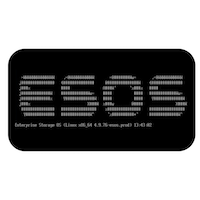
The Enterprise Storage OS (ESOS) is free software for administrators needing to manage block-level storage volumes. Based on the SCSI subsystem for Linux (SCST), ESOS is an open-source storage server ideal for VMware ESXi, Linux disks, Windows NTFS volumes, and VMFS datastores.
Designed as a text-based user interface, ESOS may be more suitable for technical users. The solution’s primary storage server use case includes VMFS datastores on VMware ESX/ESXi, Windows NTFS volumes, and Linux disks.
In addition, the solution offers high-availability storage clusters for larger workloads. Users can boot ESOS from a USB flash drive through a Linux host and server, including all binaries, files, and directories. In case of USB failure, administrators can easily copy the configuration and boot the new drive without data loss.
Pricing
ESOS is free and open source.
Features
- Text-based user interface (TUI).
- Support for RAID controllers and targets, including Fibre, iSCSI, SRP, and FCoE.
- Inline data deduplication, encryption, and compression with accessible tools.
- Components for clustering, high availability, and redundancy.
- Automatic migration and placement of data chunks for tiered storage devices.
- Text-based user interface (TUI) for simple management and storage provisioning.
Pros
- Very active community and forums.
- Optimized for SCST and virtualization.
- Regular updates and releases.
Cons
- Lacks cloud storage capabilities.
- It uses a text-based user interface which may pose some difficulties for less technical users.
- No commercial support.
- Requires use of a USB flash drive.
OpenMediaVault: Best for forum-driven support

OpenMediaVault (OMV) is another free and open-source NAS solution based on the Debian Linux distro. The solution provides a range of services, such as SSH, SFTP, SMB/CIFS, RSync and has a modular design that allows easy enhancements via plugins. For networking, OpenMediaVault offers link aggregation, wake on LAN, and support for the most recent internet protocol, IPv6. OMV is ideal for home office and small business use cases and includes multi-language support and user management. Administrators can easily manage plugs from the web-based console and schedule jobs, users, and updates through Debian package management.
Pricing
This solution is free and open source.
Features
- Data management via access control list (ACL), quotas, RAID, and GPT partitions.
- Options for monitoring include system state, SMART, SNMP, and email notifications
- Schedule jobs, manage users and update system through web GUI.
- Plugins for UPS, SNMP, antivirus, USB backup, OneDrive, Amazon S3, and more.
- Protocol support for SSH, FTP, NFS (v3/v4), SMB/CIFS, and RSync.
Pros
- Easy to install and manage from GUI.
- The support forum is usually active for new users.
- It is extensible through plugins.
- Support for hardware and RAID.
Cons
- Steep learning curve for new users.
- Limited file-sharing options.
- The help forum could be overwhelming for non-technical users.
PetaSAN: Best for managing large-capacity backups

PetaSAN is known for using cloud-based technologies to offer significant scalability and improved performance. PetaSAN provides the flexibility to expand the storage cluster, making adding nodes at any time easier without causing disruptions. It supports multiple protocols such as iSCSI, CIFS/SMB, NFS, S3, and native Ceph storage, providing users with a wide range of options for their storage needs.
The free storage solution contains two core open-source components, the Ceph storage engine, the Consul service mesh platform, and also delivers gateways for the gamut of industry protocols.
Users who need additional support have access to an active community forum and commercial support from the dedicated PetaSAN business unit. The solution is an ideal storage solution for deployments involving high input/output concurrency, including VMware vSphere and Microsoft Hyper-V, scale-out file systems, big data analytics, database servers with parallel transactions, and large-capacity backups.
Pricing
Free and open source.
Features
- Ceph storage engine for reliable, scalable, and cloud storage capabilities.
- Consul identity-based networking for secure management of cloud applications.
- Add nodes without disruption to scale storage cluster capacity.
- Self-healing, fault-tolerant, and self-adapting system
- Protocol support for native Ceph storage, CIFS/SMB, iSCSI, NFS, and S3.
Pros
- Ceph is a solid object storage engine.
- Very active forums and documentation for the community.
- There is an option for professional support.
Cons
- Difficulty with the initial installation.
- Not ideal for smaller use cases.
TrueNAS: Best for non-critical storage

TrueNAS is known for providing single, double, or multiple node solutions for scale-up SAN/NAS/Object storage, featuring plugins and VM support, a 128-bit Open ZFS file system, and is available for free download and use, with community support. Besides the free version (TrueNAS Core), users can also choose TrueNAS Enterprise and TrueNAS Scale, which are offered as paid versions.
The TrueNAS stack offers users single or multi-node options for scale-out NAS, SAN, or object storage software and appliances based on Linux and FreeBSD. TrueNAS provides a long list of features for data management, application services, security, and networking, even as a free NAS solution.
Pricing
TrueNAS Core version is free, but also offers premium versions that require users to contact support for a quote.
Features
- Web GUI with REST API and alerting, reporting, and analytics for administrators.
- Forums, documentation, release notes, and bug ticketing via community support.
- Snapshots, clones, and local or remote replication to Linux ZFS.
- Client support for Windows, macOS, Linux, Unix, iOS, and Android devices.
- Protocol support for NFS, SMB, AFP, FTP, WebDAV, and rsync.
Pros
- Fit for unified storage with NAS and SAN.
- Supports free plugins, like NextCloud, Plex Media Server, Zoneminder surveillance, etc.
- Robust data security and encrypted replication.
- Configurable, flexible, and fast storage solution.
Cons
- News users might experience difficulties with the initial installation.
- Deduplication can be RAM-intensive and cause slowness.
- The free version only offers a single node.
Key features of free and open-source NAS software
Free and open-source NAS software offers a range of powerful features that enable efficient data storage and sharing, including multiple protocol support; data backup, synchronization, redundancy, and protection; and expandable storage and scalability.
Multiple protocol support
NAS software typically supports various file-sharing protocols, such as SMB/CIFS (Windows file sharing protocol), NFS (Network File System), AFP (Apple Filing Protocol), and FTP (File Transfer Protocol).
This broad protocol support ensures seamless compatibility with different operating systems, enabling users to access and share files across diverse network environments.
Data backup and synchronization
Many NAS software options include built-in backup and synchronization capabilities. Users can schedule automatic backups of important files from various devices to the NAS, ensuring data protection and easy recovery in case of accidental deletion, hardware failure, or other data loss incidents.
With the synchronization feature, users can keep files up to date across multiple devices. When changes are made to a file on one device, the NAS system will synchronize those changes to other devices, which ensures data consistency and seamless collaboration.
Data redundancy and protection
NAS software often incorporates Redundant Array of Independent Disks (RAID) configurations. RAID provides data redundancy by distributing data across multiple drives and protecting against disk failures.
Different RAID levels, such as RAID 0, RAID 1, RAID 5, RAID 6, offer various combinations of performance, capacity, and redundancy. In case of a drive failure, data can be reconstructed from the remaining drives, ensuring data integrity and minimizing the risk of data loss.
Expandable storage and scalability
Data generated and consumed is on the rise. As such, NAS solutions often support flexible storage expansion. This typically comes with multiple drive bays, allowing users to add or replace hard drives easily as their storage needs grow. This flexibility enables NAS to scale its storage capacity over time without significant hardware disruptions.
In some of the solutions, there is also an option for advanced storage management features like volume expansion and cloud integration for better expansion. These features allow users to increase the storage capacity of existing volumes or add new volumes to the NAS system without interrupting ongoing services or requiring data migration.
Benefits of working with free and open source NAS software
Free and open-source NAS solutions offer numerous benefits for individuals and businesses seeking efficient and secure data storage solutions, from cost savings and community collaboration to customizability, flexibility, and scalability.
Cost savings
Using free and open-source NAS software can significantly reduce costs compared to proprietary solutions. Proprietary NAS software often requires upfront licensing fees and subscription payments for maintenance, updates, and support.
In contrast, open-source NAS software is typically available at no cost, allowing organizations with limited budgets to allocate their resources elsewhere. The savings can be substantial, especially when considering the long-term expenses associated with proprietary software solutions.
Customizability
The freedom to customize is another benefit users can derive from free and open-source NAS solutions. Open-source NAS software provides the freedom to modify and customize the software according to specific needs and preferences. As such, users can adapt the software to their unique storage requirements, networking setups, security preferences, and performance needs.
This level of customization can be crucial for organizations with specific data management needs or for those who want complete control over their storage solution.
Community support and collaboration
Open-source software communities are known for their active and dedicated user communities. These communities provide support, share knowledge, and contribute to the development and improvement of the software. Users can leverage the collective expertise of the community to troubleshoot issues, find solutions, and gain insights into best practices.
Flexibility and scalability
Free and open-source NAS software often supports a wide range of hardware configurations. Users can select the hardware components that best suit their needs and budget. This flexibility allows organizations to choose storage devices, networking equipment, and server hardware from different vendors, ensuring compatibility and cost-effectiveness.
The solutions also provide scalability, enabling users to easily expand their storage capacity or upgrade hardware components as their data requirements grow over time.
Frequent development and improvement
Open-source NAS software benefits from constant development and improvement by a global community of developers. This ongoing collaboration helps in bringing about new features, bug fixes, performance enhancements, and compatibility improvements. Users can take advantage of these updates to stay up-to-date with the latest technologies, industry standards, and security protocols.
The open-source model also encourages innovation and fosters friendly competition, leading to a vibrant ecosystem of diverse and evolving NAS software solutions.
How to choose the best free and open-source NAS solution for your business
In choosing the best open-source NAS solution, there are many factors you should consider. You’ll want to start with determining your own needs, then assess community support, evaluate documentation and resources, and review the software roadmap before making your decision.
Determine your needs
The first question you should ask yourself when picking the best open-source NAS software for your business is, what are your needs for a NAS solution?
To get clarity on your answer, start by identifying factors such as required storage capacity and data management capabilities such as file sharing, backups, and synchronization. Also, determine the performance requirements, which include things like read/write speeds, scalability, and any specific security or compliance needs such as encryption or data access controls.
By clearly defining your business needs, you can establish a set of criteria to evaluate potential software options effectively.
Assess community support
Community support is vital when working with open-source software. So, take the time to evaluate the size, activity level, and expertise of the community surrounding each software option.
Check if there are active forums, mailing lists, or chat channels where users can seek help, share experiences, and collaborate.
A strong and supportive community can provide valuable assistance, guidance, and troubleshooting resources throughout your usage of the software.
Evaluate documentation and resources
Comprehensive documentation and resources are essential for understanding and effectively using open-source software. All the open-source NAS solutions on our list have a documentation or resource page on their website.
Take your time to check out the availability and quality of documentation, well-documented installation instructions, configuration guides, and usage documentation that cover various aspects of the software’s functionality. The availability of detailed resources will help you get started with the software, troubleshoot issues, and make the most of its features.
Review software roadmap
Understanding the software’s development roadmap is crucial to assess its prospects and ongoing improvement. Check the software’s release history to see how frequently updates are released.
Depending on the NAS solution, you can see the update history on the software’s website, the community page, or Wikipedia. Regular updates indicate an active development cycle, which implies that issues are being addressed, new features are being added, and the software is adapting to evolving needs.
Frequently Asked Questions (FAQs)
Are free and open-source NAS software solutions secure for business use?
Yes, free and open-source NAS software can provide security measures such as access controls, user authentication, and encryption protocols to protect data stored on them. Not only are they just as secure as big-name solutions, they also don’t come with as many privacy caveats and concerns about data farming.
Can free and open-source NAS software be integrated with existing infrastructure?
Yes, most free and open-source NAS software solutions are designed to be compatible with existing infrastructure. And their open-source nature makes them well-suited to any additional customization.
Is technical expertise required to set up and manage free and open-source NAS software?
While some technical knowledge can be beneficial, many free and open-source NAS solutions offer user-friendly interfaces for easy setup and management. Online documentation and user communities can also provide guidance to users with varying levels of technical expertise.
In general, though, these solutions do require more expertise than paid NAS solutions, because they don’t typically have central support to fall back on.
Methodology
In selecting the best free and open-source NAS solutions, we started by examining product features and functionalities on the vendors’ websites. We also looked at user feedback on product community pages and forums as well as the availability of documentation and resources for each software.
The shortlisted software options were then compared based on key features and overall reputation within the open-source community. The goal was to provide readers with an informed and curated list of free and open-source NAS software solutions based on objective standards and user experiences.
Bottom line: Open-source NAS saves money without compromising on features
Free and open-source NAS solutions provide an affordable and flexible option for individuals and businesses looking to set up network storage at home or in an office environment. Whether you prefer a feature-rich solution like Rockstor and TrueNAS or a lightweight option like ESOS, these seven NAS solutions offer a range of features and capabilities to meet your specific needs. With their active communities and regular updates, you can rely on these open-source solutions for reliable and secure data storage.
If you’re looking for a more managed NAS solution and willing to pay for it, here are the best enterprise NAS solutions on the market.

